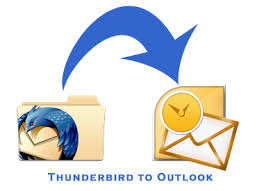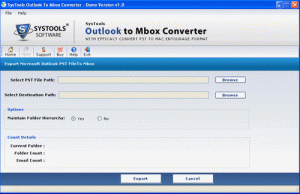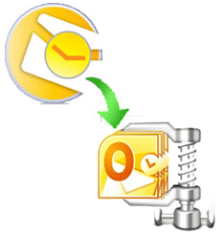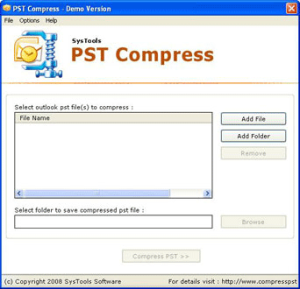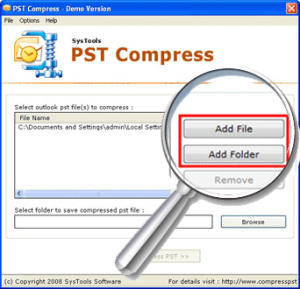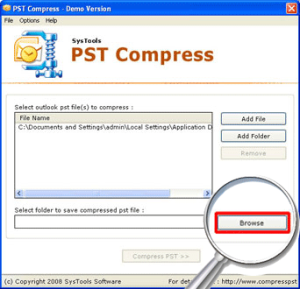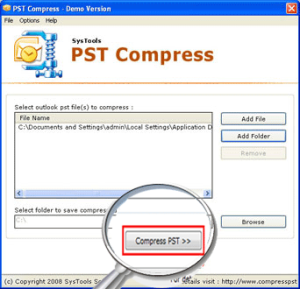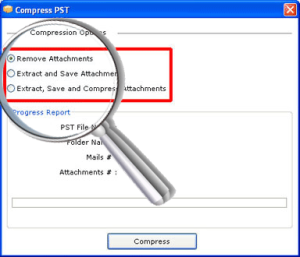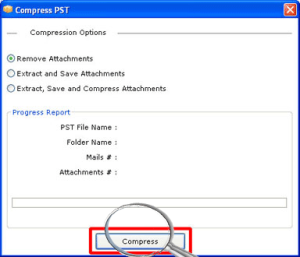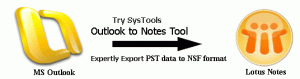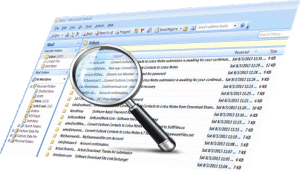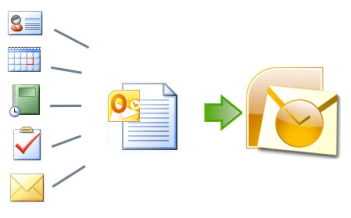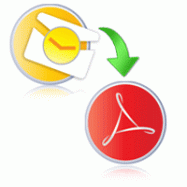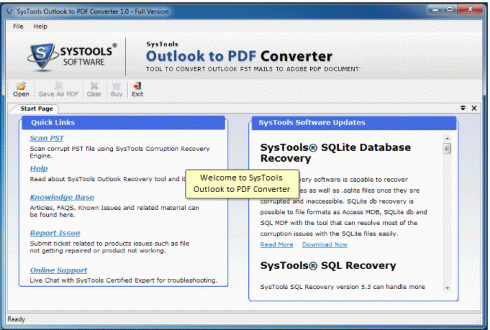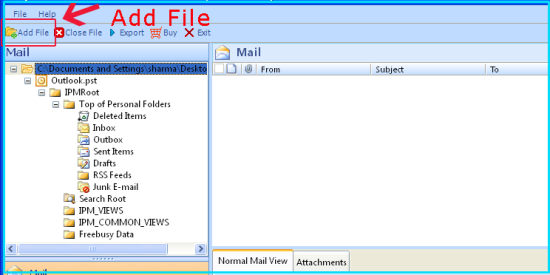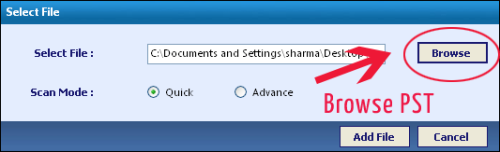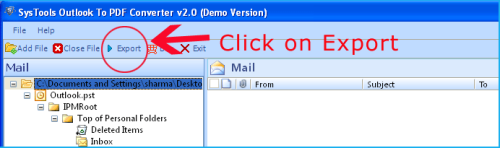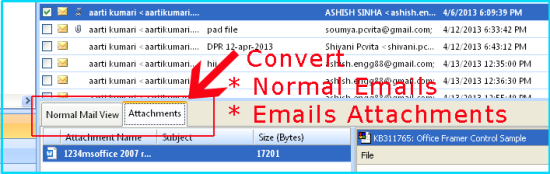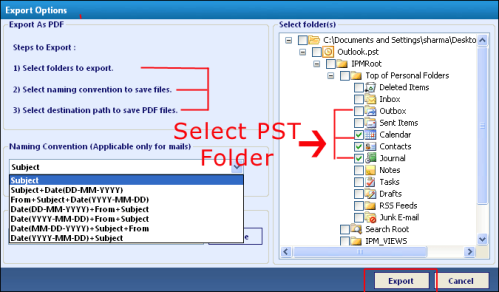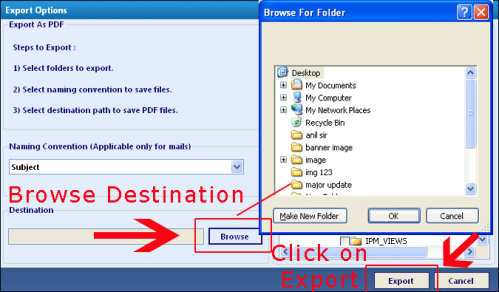MS Outlook application has several such features which can make this application a better choice for emailing. There is also an option to protect the Outlook storage PST file with a password. But this password protection can create a nuisance especially when the password is lost or has some issues. Many times users get a PST file from colleagues and then they realize that the PST file was protected with a password. In urgent needs where passwords are not available and the file has to be accessed, PST Password remover proves to be very helpful software solution in such situation. This software is programmed to remove the password applied on the PST file irrespective of the complexity of the password. Software interface is very easy to run and is self-explaining. This review will provide the working framework for the software and it will also provide the advantages and disadvantages of the tool.
Working of PST Password Remover
- The interface will appear like below where you have to add the Password Protected PST files. You can click on Add File or Add Folder where you can add the password protected file. If you have only one PST file then you can click on Add File, and if you have multiple PST files stored in the folder click on Add Folder.
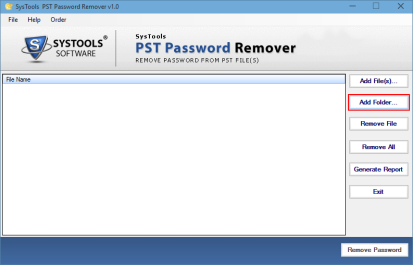
- Once you click on Add File/Folder, another window will open where you have to add the files. If the files are password-protected a lock sign will appear in front of these files in the Status. This shows that the files have password applied to it.
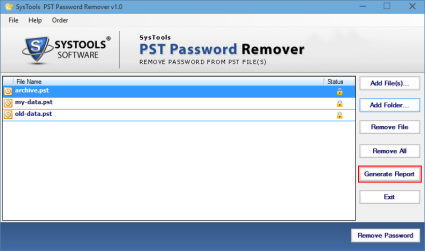
- Now click on Remove Password This option will remove the passwords from the PST files and you will not require any password to access the PST files again. Once the old password is removed from the PST files, users can save the files without any password application on it.
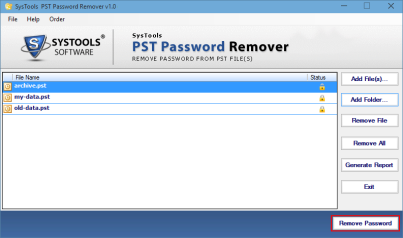
Advantages of the Software
- PST Password Recovery software works even if your system has no MS Outlook application configuration in it. It is a standalone application and is not dependable on any other application.
- Software works on both ANSI and Unicode file formats and thus user can easily unlock the PST file belonging to any MS Outlook version including MS Outlook 2000 or 2013.
- Tool works on multiple PST files at once and hence files in bulk can be processed using the software for cracking its password.
- All types of passwords can be removed using this tool. Passwords with characters, numbers, passwords which are lengthy can also be removed from the PST files.
- Multilingual passwords can also be recovered using this software with digits, symbols, special characters.
- Software works on all the versions of Windows including Windows 8.1 and all below versions.
Added Facilities of the Tool
Demo Version: Software is available with a demonstrative trial version which can be executed by user for trial purpose. This demo version is available online and can be easily downloaded. This helps users to know the software even better and users can get familiar with the product prior investment.
Technical Support: If there is any issue with the product or its execution, a technical support team works at the backend to solve the queries of users related to the software. Experts are available 24*7 to solve the issue and help users with the software.
Easy Interface: Software has a self-explanatory interface and users can easily work on the software by themselves without any expertise needed to run the tool. All the steps are easy and within 3-4 steps the password is removed from the PST file.
Extended Compatibility: Tool works on all the versions of Windows and is capable to remove the password from all the PST files belonging to all the MS Outlook versions covering both ANSI and Unicode PST types.
Works Fine for business Level Needs: As software is capable to remove passwords from PST files in bulk, it is a worth tool at organizational level where passwords for multiple users’ PST files has to be cracked.
E-discovery Procedures: For digital investigations, users come across such cases where PST files have to be cracked. In such cases, this software can be used for removing the passwords without any complications.
Conclusion
Overall performance of the tool is commendable. It is quick, competent and has a grip on every type of password applied to PST files. Within few steps the software is capable to crack the password from PST file and thus it can be utilized by every type of users; technical or non-technical. I will rank this PST Password Remover tool with 4.7/5 points.